In an article I wrote about XP Mode, I said at the bottom that as soon as I could get my hands on the various bits of software, I would post. Slightly later than anticipated here we go. For the people out there who have yet to hear of the miracle that is XP Mode, you can think of it as an extension of Microsofts Virtual PC. As well as being an update to Virtual PC, it also has the added benefit of publishing apps installed on the virtual machine to the host. This means that if you have an application that is incompatible with Windows 7, you can still run it as if it were native. Still confused? Lets go through it.
I will start with what you need in order to get XPM up and running. First and foremost, Windows 7. XPM won’t run on Vista as yet, and you will also need Windows 7 Ultimate, Enterprise, or Professional. Lucky for us Microsoft has given us all the opportunity of Windows 7 RC free for one year. You can pick it up here. You will also need a copy of the Virtual PC Beta update, and of course, the Windows XP Mode Beta. Both of which you can download here.
Having downloaded all of the prerequisites and run them, you should now have a new entry under All Programs for Windows Virtual PC. If you expand this, you can start your new XP virtual machine, or you can look at the properties of the virtual machines you have installed. The closer integration of Virtual PC into Windows 7 means that the information on your virtual machines is there in the explorer window, and this is also where you would configure the properties.
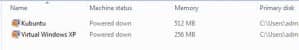
Clicking on the Virtual Windows XP icon, you then start your virtual machine, and this is very much like opening a machine in Virtual PC 2007, and at last, they have finally started to support USB devices. Talk about slow to catch on! They have also added a Ctrl+Alt+Del on the menu bar, which is a bit more convenient.
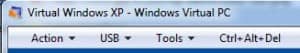
At the initial setup, you supply log on details and region details, but apart from the features mentioned, the virtual machine experience is pretty much the same as it has always been. Having said that, I have not yet been able to drag and drop files into the virtual machine from the host computer as you could in Virtual PC 2007. This is down to the fact that the window on the guest operating system is now RDP (Remote Desktop Protocol). The fun stuff comes when you install an application, and it is also where the new RDP layer comes into it’s own.

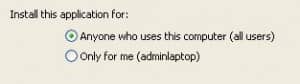
Its simple to publish apps to the host machine, simply install the application on the guest, and make sure you install it to all users. If the icons don’t get published to the All User start menu, you can simply add it later. And that’s it! The icons will then appear as if by magic under the virtual applications folder in the start menu. You can close the virtual machine now, and click on one of your virtual applications, the app should appear as if it is running native to your machine.
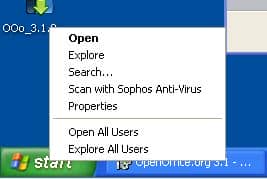
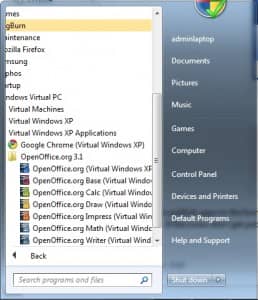
Here the new RDP layer only renders the active window. Saving and opening integrates with the host machine so you can save and fetch from all the places you would normally on your host machine. The biggest issue is the time it can take to open your first virtual application. The guest OS first needs to be booted an initialised in the background before the app gets started, but once the first app is up, any further apps launched start fairly promptly.

You can have more than one virtual machines that can publish apps to the host. You simply need to start a new virtual machine and install the updated Virtual PC additions. I have certainly found that the apps run well, although I was unable to get Audacity running, so it seems it’s not compatible with all applications. You will still have the limitations of a virtual machine such as limited graphics capabilities, so using XPM to run your old games is not going to work.
XPM is an extremely promising technology, and for a beta, it works fantastically. There is certainly room for improvement, such as speed, but it’s fast enough once it gets going. You also need to install an extra AV on the virtual machine, and keep it patched. On a large corporate network, this could represent quite a heavy investment, not just in money, but time. All in all, and despite the few short comings, I can see a bright future for XPM, expect to see it making more of a impression in the months ahead.
