Overview.
 These days, it seems that everywhere you look, the latest releases of top-notch phones are being compared to the iPhone. So, do I conform to the current trend? Do I base my review on a mass of Touch Diamond / iPhone comparisons? Well, no. However, if you're interested in an in-depth review, then read on.
These days, it seems that everywhere you look, the latest releases of top-notch phones are being compared to the iPhone. So, do I conform to the current trend? Do I base my review on a mass of Touch Diamond / iPhone comparisons? Well, no. However, if you're interested in an in-depth review, then read on.
Review.
Style:
The HTC Touch Diamond is an attractive looking phone, with a solid metal matte-finish frame, making it strong yet stylish.
The rear of the phone has jewel-like facets adding to the modern look of the handset.
It weighs an acceptable 110grams and is 11.5mm thick.
The Diamond has a vibrant 2.8inch TFT-LCD touch screen display with 640 x 480 pixels.
As with most touch screens, the phone gets dirty easily so I found myself constantly cleaning off fingerprints.
Tour:
Just above the screen are the earpiece and a VGA camera for video calling.
Below the screen, are the 'home', 'back', calling buttons and the navigation control wheel in the centre.
You will find the power button at the top of the phone.
The volume control buttons can be found on the left hand side of the phone.
On the bottom of the phone is the socket for charging, USB sync connector or earphones.
And you will find the main camera on the rear of the handset.
The back panel of the phone pushes up and slides off very easily. Apart from the battery, microSD card slot and sim card slot, you will also find a tiny red reset button, you know, for those times when the phone crashes (yes, there were a few of those!)
Under the bonnet:
The Diamond uses a Qualcomm MSM7201A 528MHz processor, a Windows Mobile 6.1 Professional Operating System and has 256MB ROM and 192MB DDR SD RAM.
Using a li-ion battery with a capacity of 900mAH, maximum talk time is 270 minutes and maximum standby time is 396 hours.
As for memory, well its internal storage is 4GB but there is no microSD slot and therefore no way of expanding the memory.
Features:
Windows Mobile 6.1
This was my first experience with Windows Mobile and I found it pretty easy and straightforward. Items on the menu can be small or large, and them menu can be semi-transparent if you wish. You can choose 7 programmes to place on the start menu.
The touch screen more often than not is responsive, however it occasionally had a few let downs. Especially when initially turning the phone on and trying to enter my pass code. I entered my four digit code and it took a few seconds before it seemed to recognise this. There is no way to alter touch sensitivity and the phone has no haptics feedback.
The home screen, also known as the 'today' screen is customisable. The Touch Flo 3D interface takes over the home screen, but if you choose not to have this turned on, you can choose your own desktop background image and you can select certain 'items' to place as shortcuts on your home screen, e.g. email, camera, messaging etc.
TouchFlo 3D:
I was looking forward to trying out this feature and being a bit of a newbie to the TouchFlo interface, I thought it was going to be something fantastic. Now don't get me wrong, there were some good features, but one negative that got to me was the fact that the phone provides no way of customising the interface. Nice background wallpapers are out of the question if you want to use TouchFlo.
After a bit of googling, it looks like developers have been working hard, because I came across various links to applications that enable you to customise the interface, one such application was 'Manilla Customizer'.
Viewing your contacts via TouchFlo was pretty cool. You can add your favourite contacts so that they appear like a stack of photos that you simply flick through.
The same applied to the photos and video section, simply flick through all of your pictures and video recordings.
TouchFlo has its own music player that features 'view by' options and includes album art.
I loved the email feature (probably because I've never picked up my email so easy before on a mobile!) The screen shows an open envelope with a note sticking out that contains a preview of your latest received email. Pressing the envelope takes you to a full version of your mail message. Ok, so not the most exciting feature, but it's cute and quirky nevertheless!
 The weather update was a pretty cool feature. If it happened to be raining, realistic looking 'raindrops' appeared on your screen. I did, however, have a bit of an issue with this feature. There is an option to turn off the automatic download of weather. Now at the time, I hadn't yet found this option. I skimmed over the weather option, but of course it connected to the mobile internet (not WiFi as I was at work). Over an hour later when I got home and looked at the phone again, it was still connected! *Cringe*
The weather update was a pretty cool feature. If it happened to be raining, realistic looking 'raindrops' appeared on your screen. I did, however, have a bit of an issue with this feature. There is an option to turn off the automatic download of weather. Now at the time, I hadn't yet found this option. I skimmed over the weather option, but of course it connected to the mobile internet (not WiFi as I was at work). Over an hour later when I got home and looked at the phone again, it was still connected! *Cringe*
If you're not a fan of the TouchFlo interface, or would prefer a customisable desktop, then you can easily turn it off.
Connectivity and Internet:
WiFi, 3G and Edge
So my previous experiences of internet on mobile phones hasn't been great, so I was pleased that the internet connection on the Diamond was fast (for once in my life!) I had no complaints. On some occasions though, I was bumped off of 3G and down to Edge. The WiFi connectivity was really good, it recognised my router immediately and was easy to set up. You are also alerted whenever a new WiFi network is detected. The only downside is that if you leave the WiFi turned on, it really does drain your battery.
Internet Browsers
This was my first experience of the Opera browser. It was easy to use and I had no problems. You can view web pages as you would on a PC and zoom in by double touching the section you want to zoom in on. Alternatively, you can choose 'mobile view', which fits everything into the portrait window. An alternative to the Opera browser, was the good old Internet Explorer.
On another note, if you wish to view a webpage in landscape view, thanks to the inclusion of the accelerometer, simply turn the phone horizontally and in just under 2 seconds, the phone will adjust the screen to a landscape view. Unfortunately, this facility only seems to work in the Opera browser and not in Internet Explorer for some reason. Unless I have a dodgy handset…?
I opened up Google Maps and made sure that 'My Location' was enabled. I then searched for 'cinema'. It brought up results for cinemas in Bolton - not very local to me. In the programmes list, I went to 'Quick GPS', which allows you to download updates. After downloading the update, I searched for cinema again and it brought up my local cinema. No complaints there!
USB 2.0
When you connect the PC to your PC, you are given the option of file transfer or synch with Outlook. Now I don't use Outlook, my email is web based, so I'm afraid I couldn't try this one out.
The file transfer was nice and easy and moving files from PC to phone was simple via drag and drop.
Internet Sharing
The phone can also be used as a modem so you can connect to your PC or laptop via the phone's internet connection.
Bluetooth 2.0
No problems experienced, the phone paired with other devices smoothly and file transfers were fine.
Media
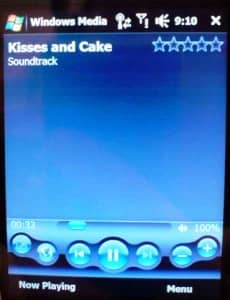 Windows Media Player, FM Radio and Supported Audio Formats
Windows Media Player, FM Radio and Supported Audio Formats
The handset features Windows Media Player and an FM Radio. There's no need in me expanding more on WMP, I think we've all used it at some point and it's just as easy on the phone. The FM radio (version 1.6 for pocket PC) automatically scanned for stations when I turned it on and straight away saved 15 stations. You can set up to 20 stations.
Supported audio formats include MP3, AAC, AAC+, WMA, WAV, AMR-NB.
Sound Quality and Audio Booster
Personally, I thought the sound quality was really good. It has a better volume range than my LG Viewty and I was impressed.
When you have the headphones plugged in to listen to your music, go to Audio Booster in the programme list. With an equalizer, bass booster, reducer and various other sound options this feature enhances the sound quality, similar to SRS Wow Effects in full versions of Windows Media Player.
The earphones were uncomfortable (as are all compared to the blissful comfort of my Sony ones!) but it was disappointing that there was no option of using my own earphones due the phone lacking a 3.5mm jack.
MP3 Trimmer
This was a cool feature. I downloaded a 'ringtone' maker once to my PC, so it was great to find one on the phone. The MP3 trimmer lets you cut certain points of a track to make your own ringtone. It was a little fiddly and by the time I got my new ringtone perfected, I was sick of the song!
Voice Recorder
The voice recorder is a pretty basic feature for phones now, but handy anyway for dictating notes on the go or for making silly recordings just for fun (like me!)
The YouTube application was great; with YouTube's homepage you can view the popular videos or search for your favourite as you would on your PC. Choose from fast download, high quality or auto select for the most appropriate experience.
Cameras
The main camera is 3.2 megapixels and has auto focus but unfortunately no flash. You can however alter contrast, saturation, sharpness, brightness and white balance, as well as the option of negative or sepia style photos. The accelerometer meant moving the phone between landscape and portrait was fairly quick and easy. Video recording worked fine, but the sound quality varied depending on the environment the video was recorded in. There is a secondary VGA CMOS colour camera for video calling (or self portraits if you like to pose).
Photos and Videos
You can view the photo album, which brings up all of your camera shots and video recordings. From there you can send or print photos or view them in a slideshow.
There is a separate pictures and videos section which stores photos received via Bluetooth or transferred from PC, as well as movies or music videos. Here you can crop, rotate and auto correct your pictures.
I don't understand why there isn't simply one section for photos and videos. I would have thought it would make life much easier. But maybe I am being too choosy!?
The phone had 3 games built in; Solitaire (don't think I need to elaborate on this one), Bubble Breaker – bursting connected bubbles with the stylus and getting as many points as possible. And my favourite, Teeter (see photo). This was very addictive. The game utilises the phone's accelerometer and you have to guide a little silver ball around a maze and dodge holes to get to the end successfully. This is extremely responsive and very sensitive, just like playing one of those ball/maze games for real. I'm pleased to say I made it to level 10!
Email and Messaging
Email was fast and easy to set up. Now I use Hotmail, but you can also set the phone up to synchronize Outlook email with your PC.
Text Messaging
Text messaging was quick and easy. For text input, you can use the on-screen keypad, compact QWERTY keyboard or full QWERTY keyboard. There are the usual language options and predictive text capabilities. Text messages are threaded in conversation style and you are able to delete individual messages rather than only being able to delete the whole conversation.
Windows Live Messenger
Well I successfully signed into Windows Messenger, however none of my contacts were ever online at those times, so unfortunately, I can't bring you any scrap of a review on instant messaging!
Phone and Video Calls
Phone calls
Phone calls were fairly easy enough to make, although a little fiddly at times, especially if you're in a rush. You can either go via contacts or enter the number in full. Call quality differed at times. It was great at picking up a lot of background noise!
Video calls
I never actually got to try this out! Nobody I know would video call with me…
Office Features
Office Mobile
Office mobile features Word, PowerPoint, Excel and OneNote. They're not something I find particularly interesting on a mobile, as I'm stuck using them all day at the office! But in tests, they seemed easy enough to use and I'm sure would come in handy for the businessman/woman always on the go.
Adobe Reader LE
As above, not the most exciting feature, but you'll be thankful if someone just happens to send you an Adobe document.
Zip application
Again… not thrilling, but at work I'm always using WinZip at work so I know how useful a zip application can be.
RSS Feeds
Now there's already a long list of RSS feeds preloaded, BBC News, Music, Entertainment etc. But as with any feed reader, you'll want to add your own. Doing this was simple enough. You can either do a search online for channels, or, if you know it, you can import an OPML file.
Notes, tasks, calendar, calculator
The usual extras that come standard on any handset, so there's no point in elaborating lots. To be honest, I hardly ever use these features, but they were all easy to use. In notes you don't just have to use text, you can use the stylus and doodle!
Other
Security
A pass code can be set up and you can choose what situation you wish to use a pass code for, e.g. every time the phone is locked, every time the screen is turned off, after 5 minutes or so, or simply for turning the phone on. Now when I turned the phone on for the first time, I was given this option. But now, for the life of me, I cannot find the settings for this!
In the box
– 2 CD-ROMs: One is the 'Getting Started' disc and contains a user manual in adobe format. The second is the 'Application Disc' for installation of Windows Mobile programmes.
– A charger/USB synch connecter.
– Earphones.
– Extra stylus.
– Adhesive screen protectors.
We Say:
The handset is attractive, slim, lightweight and compact. The screen is bright and vibrant. The sound quality and volume range is impressive. The browsers are easy to use, internet connection and GPS are fast and smooth. Oh, and Teeter is a fabulously addictive game!
Although it has some good features, there's definitely room for improvement.
If you're only going to give the phone a 3.2 mp camera, then at least give it a flash. The phone seems a little slow when initially turning it on and at times, applications can be slow and sluggish to respond. It has no microSD card, so no potential there for expanding on the memory and there is no 3.5mm jack.
But overall, it's a pretty cool phone, just needs a few kinks ironing out!
Gaj-It Verdict:
Design: 9/10
Usability: 6/10
Features: 7/10
Value: 7/10

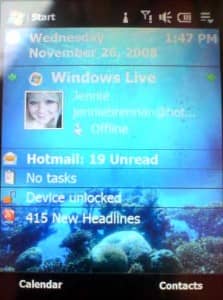
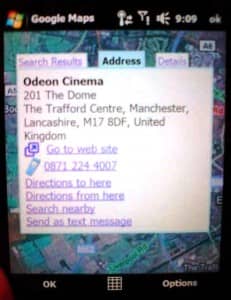
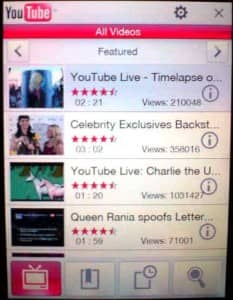

2 thoughts on “In-Depth Review: HTC Touch Diamond”
it’s an amazing phone simply