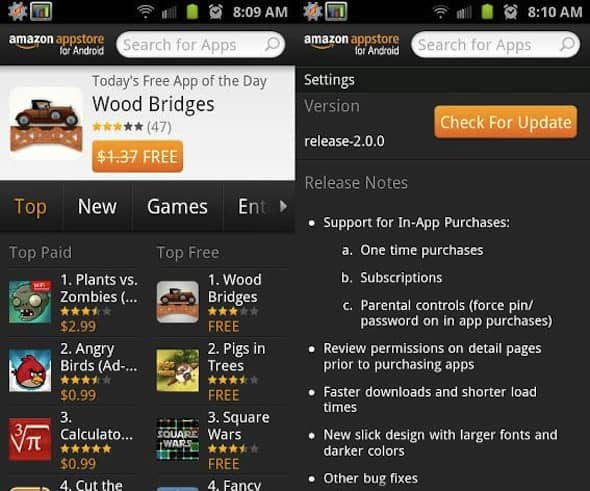Amazon's Kindle Fire is finally out today in the US and for the price you'll get a tablet that's incredibly easy to use and won't cost a fortune. With a price tag of only $199 and with the inclusion of Amazon’s Prime subscription the online retailer really has come up with a compelling alternative that can compete with Apple's iPad and any other Android tablets available.
Specs & content
Part of the success of tablets is their ability to do almost anything. Amazon, in its wisdom, has decided to limit these possibilities. If you’re looking for a tablet that can match the current crop of Android tablets which can be used in a similar way to a laptop then the Fire is probably not for you. You can’t output videos to a TV, you won’t be able to make video calls, take pictures or record video and it won’t replace your laptop. But, if you’re looking for something to keep you entertained with a smorgasbord of entertainment for a flat fee, then this is the tablet for you. For the price you get a dual-core processor, 512 Mb of ram, and a very good 7-inch touchscreen. Other than that you won’t get a miniHDMI port, MicroSD slot, Camera, Microphone or many other features which are expected for most tablet users. What you do get is a very accomplished media tablet able to consumer almost all types of traditional digital content, which Amazon will supply you with.
The Kindle Fire provides up to 8 hours of continuous reading or 7.5 hours of video playback, with wireless turned off. Battery life will vary based on wireless usage, such as web browsing and downloading content. One of the unique selling points of the Kindle Fire is Amazon's Prime. It's an annual membership program that offers customers unlimited Free Two-Day Shipping on millions of items, instant streaming of more than 10,000 movies and TV shows and access to borrow a Kindle book every month, including New York Times Bestsellers, with no due dates — all for just $79 a year. Those of you who purchase a Kindle Fire will be given a free month of Amazon Prime. At the moment the Kindle Fire is only available in the US and Amazon will need to get the Prime program to the UK and Europe to make the Fire a viable iPad alternative. When this will happen remains to be seen, but if they manage it, it could be model that can really compete with Apple's iTunes model.
What we like
When you fire it up you're not greeted with a bewildering amount of apps or settings, but a blank shelf to fill it full of apps, books, music, tv shows and films. Everything you'd want on a tablet. There aren't hundreds of complex widgets, options or settings. It's simple, effective and incredibly intuitive.
The UI is a simple shelf, which you populate with entertainment. But it's more than just a shelf. You'll find a search bar at the top which allows you to search everything you own, and small tabs along the top of the screen for newspaper, magazine, books, music, video, docs, apps and of course the web browser. Need more content to consume? The Store is always at most two clicks away. Tap Books. Tap Store and there’s the entire Amazon catalog, neatly organised and easily downloadable.
One of the main differences between the Kindle Fire and any other Android tablet is Amazon's controversial decision to have their own app store. Meaning you won’t be able to access the normal Android app store. But, it does have pretty much everything you'd expect from an app store, social networking apps, games, books, tv shows and so on. From the start you'll realise that Amazon has made app usage secondary to media consumption. It's a far cry from Apple's model, which is designed for you to have access to all 500,000 apps. It's a different set of principles and gives equal weight to apps as Doc or Music. But, the decision to combine traditional media and apps on one shelf isn't the greatest implementation by Amazon and they might need to look at this with future versions of the Android Fire OS.
Where the Kindle Fire really starts to make sense is when you start reading, watching, browsing or listening; it's easy, intuitive and fun. Page turning is swift and snappy most of the time. You'll be able to tweak typefaces to the way you like, whether you like to use your tab landscape or portrait. Books and magazines look stunning on the 1024 x 600 screen. It's not a Retina display, but considering the price you'll pay it looks great.
When you want to dip into a book or your favourite TV episode you can do this with a couple of simple taps. With Amazon Prime your tablet turns into a portable version of Sky TV or Virgin Media. You can start watching a film, if you get bored. Then watch a TV show. It'll remember where you left off, as it's all stored in Amazon's cloud. And if you're going to be out of Wi-Fi signal then you could just download them before hand. There is only 8GB of onboard storage, which is a bit disappointing, but we expect Amazon to bring out a premium version next year which will remedy some of its missing features and functions.
Web browser
As well Amazon's decision to have their own version of Android they have also decided to ditch the traditional Android browser for their own one, Silk. It works just as well as Amazon said it would. It's renders pages incredibly quickly thanks to the cloud caching, which makes your browsing quicker and quicker once its worked out your surfing habits. It's full-on browser with bookmarks (which can be emailed), you’ll find Facebook share capability and there’s the usual suite of touch gestures like pinch to zoom – overall is easily on par with mobile version of Internet Explorer or Safari.
We don't like
While on the whole the Kindle Fire is super snappy when changing from book to film or music to internet – there are moments when it gets a little confused and it lags a little. It's not a deal breaker, but when a tablet struggles to turn a page sometimes you are left wondering why. It's certainly one of the better Android tablets around and they all suffer from slight lag from time to time. But, it just ruins the experience a little. But our main gripe is within the UI design and the lack of storage. There is no home button, so to return to your content shelf you have to tap the centre of the screen, now this doesn't sound like a problem, but when you turn a page or are surfing a web page and press it by accident it takes you to the shelf when you didn’t want to. It needs to be remedied as it gets old, fast. The only other disappointment is the reliance of the cloud which does work very well, but when you’ve not got any Wi-Fi and there isn’t any 3G support more memory would have been welcomed.
Conclusion
If you took away Amazon’s Prime program the Fire would be a run-of-the-mill tablet that wouldn't be worth your time or attention. But what Amazon has done is similar to what Apple has done: made content king. The way Prime makes you feel you're getting a lot more for you money is a stroke of genius. The on-demand, all-you-can-eat, model works like a dream and will be the unique selling point when comparing tablets. Content-wise its the best Android tablet around and if they can replicate the same media deals in the Europe then Amazon's Fire could easily overshadow the Kindle and give Apple a run for its money. It's affordable, intuitive and simple to use; everything a tablet should be. If you’re looking for a tablet that offers million of possibilities with hundred of thousands of apps then this is not that tablet for you, but if you looking for tablet where traditional digital media content is king then this is the tablet for you.