After quite a bit of hype, Microsoft have unveiled its successor to the troubled Windows Vista with the uniquely named Windows 7. As you may have guessed, this is the seventh release of Windows, but from initial reports, there isn’t that much of a difference to really warrant a new generation. 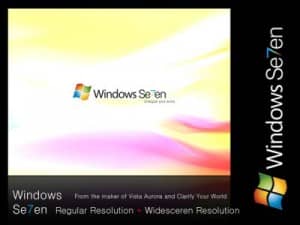
So what are the improvements? Microsoft have promised that Windows 7 will be faster and easier to use and is set to include a range of new features such as support for a new generation of multitouch screens, akin to the Apple iPhone.
Following in the footsteps of Google, Microsoft also announced that its Office software will now be available as a web application, so that users can create and share documents across any online computers or web enabled devices.
“We’ve done a lot of work around how you manage the windows, how you launch programs and how you manage the windows of the programs you’ve launched,” said Steven Sinofsky, senior vice president for Windows.
That’s all well and good, but at the Professional Developers Conference last night in Los Angeles, all PCs were using Windows 7 for attendees to try out, however, not everyone noticed the change. ZDNet reported that one attendee didn’t realise he was on Windows 7 until a reporter began taking photos of the screen.
One idea that has surfaced on Windows 7 is that it is what Windows Vista should have been. Hopefully Microsoft have learned from their product launch of Vista, which fell behind schedule and only received half-hearted enthusiasm from consumers.

9 thoughts on “Windows 7: A worthwhile Vista upgrade?”
“We’ve done a lot of work around how you manage the windows, how you launch programs and how you manage the windows of the programs you’ve launched,†said Steven Sinofsky, senior vice president for Windows.”
That’s great, but actually I can managed my windows perfectly fine already. This is just too little too late for me.
And what have they done to the task bar???
The task bar is still there but it is suppressed by default. No more annoying ‘alerts’ unless you want it. And they have made it way lighter as an application. Windows 7 can run on a netbook with 1gig of ram and run well.
I really wonder what initial reports you cite as saying that Windows 7 really is not a big upgrade. Everything I have heard (from Paul Thurott, Mary Joe Foley, and others) seems to say that it is a great but subtle upgrade. We are dealing with mature operating systems not a lot can drastically change. The reality is that Vista did a lot of drastic change under the hood and now they are putting the final polish on it.
If you’re gong to be critical at least cite some sources that support you instead of just blathering away. Did you actually use Windows 7 or do you just harbour a dislike for windows?
As we’re still in the early stages of learning what definite improvements will come with Windows 7, there has been some critical viewpoints on what this new upgrade is actually for and why elements of it weren’t in Vista, which Windows heralded as an amazing operating system.
Opinions in ZDNet and the Guardian Blog (October 14, 2008) have also shared the same early viewpoint as is in this article, in that this doesn’t necessarily deserve a 1.0 upgrade. As Microsoft releases more info on what we can expect, no doubt there will be reason for many opinions to change, but right now, this article isn’t necessarily an unusual take on Windows 7.
The sources here refer to the facts that have been included on the Windows upgrade. The opinion is here because this is a blog- not the BBC, and instead of providing one-way communication as found in mainstream media, we like you guys to talk back to us :) We also get to have a bit of an opinion which no doubt not everyone will agree with. However, it’s brilliant for starting debates and conversation such as this!
I agree- too little too late. If Multi-Touch inspires wonderful new apps i may reconsider but i rather doubt it. The rest is a yawn.
Like most other users i want two things out of an OS: power/speed and usability [XP, MS’s best to date, is often barely a rung up from Linux in raw usability, and Mac “solves” the problem by simply sealing off the user from access]. I’m not hearing promises of improvements in either.
If i’m promised an XP-level of user-controllable features that are drastically improved interface-wise, i’ll rush to buy such an OS. But i see no sign of such anywhere. Wherefore art thou, BeOS; oh Amiga, my beloveds i have need of thee!
would be a little worried if i had gone out and bought vista retail just 10 months ago, thinking i had the latest OS, and that it would remain the latest for years to come, only to find MS release another OS a year later and expect me to upgrade again! This new Win7 should really be an upgrade fo those that have bought vista already, only a small fee should be payable to upgrade from vista to win7!
I really wonder what initial reports you cite as saying that Windows 7 really is not a big upgrade.
The task bar is still there but it is suppressed by default. No more annoying ‘alerts’ unless you want it. And they have made it way lighter as an application. Windows 7 can run on a netbook with 1gig of ram and run well.
Windows Vista is good but it can hog your CPU and Memory.`,,