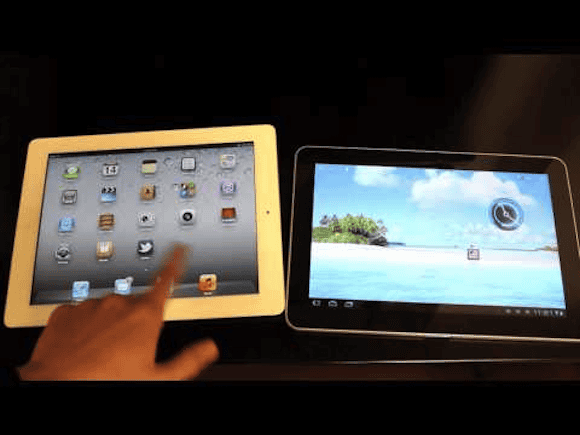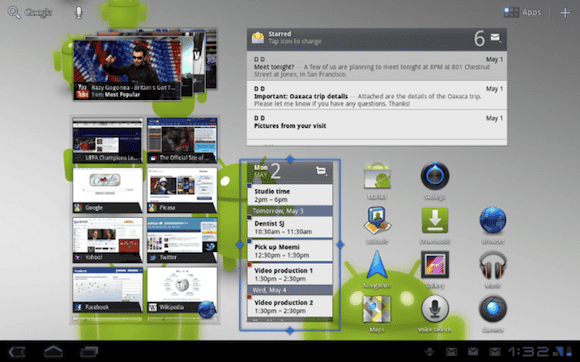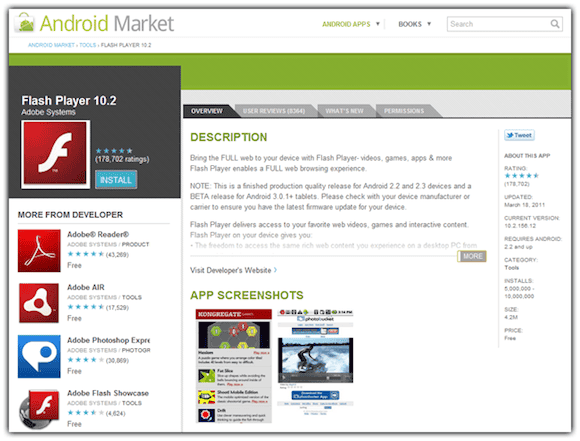Having sampled the fruits of both the iOS iPad and now a Honeycomb Android Tablet, with the Asus Eeepad – we thought we give you the low down what you can expect if you ever decide that you want to make the switch from Apple's iOS and iPad to Google's Honeycomb 3.0 on a myriad of different tablets on sale now.
User Interface
The first thing you need to know when it comes to the iPad; it is a giant iPhone. Now this isn't a criticism, but is valid observation, if you already own a iPhone you'll be right at home when it comes to the iPad - the general look and the way it works is almost exactly the same as its mobile phone cousin.
Android is an extremely capable OS. It’s reasonably easy to use and being implemented in some cracking mobile phones has helped it. The trouble is that putting Android 2.x in tablets has been beset by problems, mostly because - as Google said all along – Android 2.x wasn’t intended for tablets.
So, Google has decided to take completely re-design the user interface of Android for tablets. In many ways Google decision is the right one, but does have some drawbacks; it lacks the familiarity that Apple users have when they have the iPhone and then when they get an iPad.
But with a completely re-designed interface for Honeycomb, you’re presented with a blank canvas allowing you to completely customise the look and feel of your tablet; you can arrange feeds and widgets how ever you want, it might look a little untidy compared to Apple’s clean presentation. But at least you can personalise your tablet to your needs.
When it comes to customisation Android is the clear standout winner. You’re able to customise a lot more of the interface than in iOS - in which you can only really customise the app layout, put apps in folders and change the backgrounds.
The notifications in Android 3.0 have also been beefed up. You can customise the wallpaper and rearrange or prioritise the onscreen app icons. However, Android’s best facet is its use of widgets, so you can see everything you need to know at-a-glance without having to open and close apps as in iOS.
Apps
When it comes to tablet computing Apps are where a tablets live or die. We all know that Apple is the market leader; this because of the strict guidelines when it comes to app developers submitting their work. Apple makes sure the all apps are of a high quality and never compromises on this.
Android Honeycomb is a different story. From the moment you fire up the market place you are greeted with an App store that looks very similar to Apple's version. But this is where the similarity ends.
The pace of Android development has left the market fragmented – some devices run 1.6, others 2.1 or 2.2. New Android updates are often delayed for the majority of users. Not because Google is slow to release them, but because smartphone manufacturers have enhanced Google’s software with their own UI tweaks and so need to recode and retest them. HTC customises Android with the Sense UI; Samsung modifies it with TouchWiz; while Motorola bakes in MotoBlur.
Android has been plagued with fragmentation for a while now and when you dive into the Market place you start to see why. The first thing you'll notice is there's no way to browse Apps specifically for Android tablets and Android phones.
Quite why Google decided this would be a good idea is unclear. The only way we worked out whether app was honeycomb specific was by choosing one that has been released within a couple of months of the release of Honeycomb 3.0.
If you choose anything has been designed for the phone version of Android there is no guarantee of it working, or even working in full screen mode. You quickly understand why Google isn't making half as much money through their App store as Apple is. It pains us to say but the Android Market place is a flea market; and as will all flea markets, you never quite know what you might get – sure there are hidden gems, but they're much harder to come across.
It's not all doom and gloom though. The graphical power of the Android Honeycomb tablets is quite astounding. We managed to come across and subsidiary app store called Tegra Zone from Nvidia.
This is App store within the App store and is where games that have been specifically made for the Nvidia graphics chip (which all Honeycomb tabs have). You'll find games that wouldn't look out of place on home consoles. Some of the graphics are amazing. Easily better than anything we've come across in the iPad.
But there are less than 15 games on the Tegra zone, but it would be one of the first places we'd recommend any Honeycomber to explore. It's full of triple AAA games. It's just a shame the rest of the Honeycomb app store isn't like the Tegra Zone.
Freedom
One of the reasons why you might jump from the good-ship Apple is freedom. Freedom to download, freedom of knowing every website works, freedom to use your tablet like a PC. As much we love Apple and it's iOS - it can become a bit annoying when we want to download a important file, watch a video from a site other than Youtube, or even upload an important file to the internet. These are some of the things that you can't do on an iPad.
Within a couple of hours on the Asus Eee pad we had installed a piece of bit torrent software, downloaded a film, unzipped the film, found we couldn't play the film, downloaded a new movie app and were watching an episode of South Park. When Android Honeycomb comes together it blows Apple's iOS out of the water, but there’s no doubt that the overall experience of Apple iOS and iPad is a more comfortable, pleasant, place to be.
Browsers
With Honeycomb you've got a browser every bit as good as Apple iOS's version of Safari, there's not a lot to choose between them. If we were to choose one as the best, we'd probably go for Honeycomb's. It has a nice familiarity within traditional PC/Mac-based web browsers; so you can open new tabs, add website to favourites, copy and paste information - basically there's nothing you'll want for if you use either iOS or Honeycomb for web surfing.
Verdict
The improvements to iOS in version 4.3 are great and in many cases provide some much needed changes to resolve user issues with previous versions.
By comparison to Android however, which feels like it is really bringing its A-game, Apple's system feels as though it's just had some relatively minor fettling under the bonnet.
Android is now much more competitive with iOS than ever before, some of the major gripes with the system have been ironed out and it is really playing to its strengths.
It is testament though to the overall quality of iOS that it didn't need much changing this time around, and it has taken this long for Android to really get up to scratch.
Overall it's still very much a case of Android being more customisable over integration, intuitiveness and ease-of-use - iOS really is just pick-up-and-go and that is its major strength, but the point here is that Google are inching ever closer to a similar state – Honeycomb is demonstrative of this and is impressive as a result to say the least.
Have you made the switch from iOS to Android ? Let us know which tablet you think offers the best tablet experience ?