Apple's new Mac App Store is here. However, eager users met their fair share of glitch. Many users complained of dealing with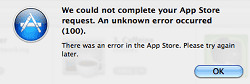 "Error 100" while trying to use the store. Apparently, sometimes while trying to download an app, you may encounter a message stating, "We could not complete your App Store request. An unknown error occurred (100)."
"Error 100" while trying to use the store. Apparently, sometimes while trying to download an app, you may encounter a message stating, "We could not complete your App Store request. An unknown error occurred (100)."
If you too had been inundated by such messages, then a fix is here. Apparently, pursuant to the launch of Mac App Store, Apple has tweaked its iTunes Terms and Conditions and the changes have not been correctly integrated with the store. So, what you need to do is to quit the store and then reload it. This simple trick seems to work and you would know it when the reloaded store makes you walk through its Terms and Conditions. In some cases, this approach may not work, in that case you may have to shut down iTunes and restart it. In an extreme case, you may have to shut down and restart your Mac.
Source: TUAW
