Samsung has been a recent contender to the laptop market, and so far they have produced exceedingly well made laptops for prices that would make a grannies jaw drop. So what does the latest Samsung R510 have to offer, and does it cut the mustard?
Review
Style
Coming in a sleek black casing this laptop will shine from the moment you pull it out of the box. It’s not until you open the lid and see the two-tone colour that you might think you’ve entered a race track at your local boy racer hangout, but rather than making it out like the laptop looks like a pimped out Nova it pulls it off surprisingly well and offers a sense of class and refinement to what is in all respects a budget laptop.
To top this off it comes with a 15.4″ screen and not only do you have a laptop that looks like it has been on an improved version of ‘pimp my laptop’ but it also gives you a display that is a nice halfway between too big and too small.
The full sized keyboard comes with silver-nano bacterial protection which to me gives the keys a pleasantly strokeable finish. This supposedly kills around 99.99% of bacteria (…see never say that I don't do my research) which will give you piece of mind when the Domestos ads come on the tele whilst you’re on this laptop – just don’t start shouting ‘Die bugs, die’ when you press the keys as that might get you some funny looks, if not a white jacket with never ending sleeves.
Under the bonnet
This laptop comes with a nice Intel Core 2 Duo Processor T5750 and runs at around 2Ghz but remember its dual core so times that by 2 and we get the actually clock speed of this laptop and with more and more applications starting to use dual core you will soon be getting this times 2 speed all the time.
Throw in the 4GB of Ram this laptop comes with into the mix and Ta Da…you got one fast machine that will plough through Office applications and even design packages with ease. Plus with the 160GB of hard disk space this laptop proves you can easily store your entire MP3, movie clips while leaving you enough space to do some actual work on it.
For all you travellers out there you will be pleased to read that this laptop will handle around four and a half hours whilst its idle which means that if your tapping away and putting it under heavy strain then this laptop will last around an hour and ten minutes, but if you’re watching movies or listening to movies on the train then this laptop should last you a long time.
Now for the bad news, I suppose all us gamers out there were licking your lips when reading about this laptop and if you did a quote on this before you read up to this point then you will even be more disappointed, as this laptop only comes with a Intel GMA X4500MHD graphics chipset. Although this may be the latest model it is still integrated which means a no no to all those latest games such as Crysis which by all reports will only run at 4.9 frames per second on the lowest specs.
The Gaj-It Verdict
Design 9/10
Usability: 8/10
Features: 8/10
Value: 8/10
We Say
This is a high end budget laptop that really means business. If you’re someone who likes to show off your business laptop to your unknowing friends then this is the one as it will run Office applications faster than you can type and with the amount of RAM any design packages as well. However, if you're a gamer this laptop will either leave you crying at your credit card bill or resigned to the fact that it’s back to the good old days with you. Also, I suggest you upgrade to Vista SP1 as soon as you get this to get the full use of your 4GB of RAM otherwise you will only be using 3GB
Technical Specs
- Intel Core 2 Duo T5750 2.0GHz
- 4 GB RAM
- 160 GB
- DVD ReWriter
- 15.4″ Widescreen Display
- Intel GMA X4500
- Tv-Out
- Realtek ALC262
- 56k Modem
- Wireless
- 3 USB
- HDMI
- Weight: 2.7 kg
- Height: 31.8 mm
- Width: 358 mm
- Depth: 265.2 mm
Shop For It

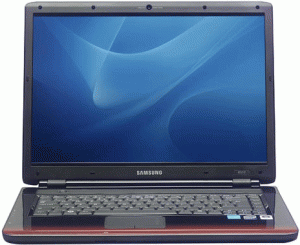
19 thoughts on “Review: The Samsung R510 – A Pimped Out Budget Laptop”
i purchased this laptop last week,overall it looks good,is cheap,decent specs and is hd but the graphics card is swag, can you really justify it is x4500mhd and not x4500 when it comes to this red and black version. cheers
Well the official spec state it as a Intel GMA X4500MHD graphics card, but I suppose it does not matter if its a X4500MHD or a x4500 the diffrance will be slight
true to an extent but the mhd enables 1080p hd display for films aswell blu ray and also the ability to connect to a hdtv with 1080p display via hdmi. the hdmi port is pointless without mhd version. The lappy to brilliant for fast graphic design productivity but gets let down by the graphics card if you want to play games. do you know if the vista main screen gets affected because of the graphics card. cheers
Do you mean if it able to run Aero or not? If so then I believe it should run this without any problem, except that your resources will be dragged down to hell. But thats just anything Vista for you
I purchased one last month (silver inside- not like the pic above). I am totally happy with it.
i use it for music production and occasionally graphics. i can run over 24 tracks in cubase 4 at once with many heavy plugins, no problem, no clicks.
the screen by default is AWFUL, but— you can calibrate it considerably in the nvidia control panel (gamma, rgb etc), mine is very ok now. nvidia should put different screen profiles on their site for customers to download, though.
the speakers are awful! strange phase things happening in the high end- luckily there is a graphic eq in the realtek sound manager- i pull everything above 1k down :S
i didn’t buy it for it’s great speakers or screen- i bought it because it’s powerful for little money.
i didn’t expect to be gaming on this laptop as i have an xbox, but i can JUST ABOUT run call of duty 4, and if i scrimp on some of the graphics settings (anti-aliasing, smoke dither, resolution etc etc) it seems to be easier to play, albeit not being able to see as well.
it came preloaded with vista and samsung isn’t supporting xp with this one. you can download a handful of drivers at samsung for xp- i am on my fourth install of xp in as many weeks- it has been very fiddly to install after vista, and i’m not entirely sure why (think it’s to do with the boot sectors- my problem).
it is a fingerprint magnet, and i find it a wee bit annoying where the ports are (inconvenient). firewire would have been a plus. the lid feels quite weak in the centre, as if it could be permeated easily; the casing doesn’t feel sturdy. and they should have made the inside black too :)
overall, i am very happy with this machine and glad i chose it over the toshiba with the ugly pinstripe and the dell vostro.
its a different spec laptop luv tat u bought
can work with cubase 4 with this laptop
i mean can you work with cubase on this laptop
I dont see why not. This music program should work fine. You can even buy a USB Midi lead so you can hook your keyboard in.
Make sure that if you want to install Windows XP you enable Legacy USB support within the BIOS.
Nice one Dimitrios, I thought Legacy USB support was for old external hardward, I did not know it supported internal hardware as well.
from the point of view of the PC architecture, all other devices except RAM and GPU are external(periferical)
will sims 3 be able to work on this laptop when it cums out?
Well the graphics card might let it down somewhat but I cant see this not running on low setting
the minimum requirements are
1gb of ram
10gb of HDD
128 GeForce 6 or 7 series videocard
Pentium 4, D, Core 2 Duo 2.6ghz
I got this laptop a coupul of days once it came out, what can i say, i bought this as a second laptop as i Have my own personal Sony Vaio, and i would say my R510 is much faster and beter made than my Vaio, but the graphics are much better on all sonys anyway. Not had any problems with It though. I dont know if its ment to have bluetooth or not, but there is a bluetooth app on the laptop. The Webcam is Brill.
Hi, I am having the same probs with bluetooth, does it come with bluetooth or do you have to have this so called ‘adaptor’ it keeps mentioning? Thanks.
i just want to know where can i find in my loptop the tv-out . i have this samsumg r510 loptop and i want to connect it to our television with an audio video input. can you help me pls? I would like to add that my loptop is really a wonderful unit for me and it is a perfect one that i bought. thank you.
If you have a HD ready plasma or LCD, you can purchase a HDMI cable and connect your R510 to it.
Does anyone else’s power button play up sometimes? I have to press it a few times before the laptop powers up or awakens from sleep mode. Once, the laptop wouldn’t power up from sleep, I had to take out the battery and powersupply to turn it back on, which took 10 presses/ 25 seconds to successfully happen.
After lots of research, it’s my belief that right now, plasma in most cases, handles fast-motion better than LCD.