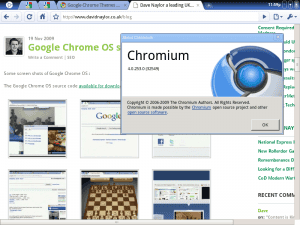 As expected Google has shown off the very first builds of Chrome OS and as I predicted it doesn’t change anything today but has potential for the future. The first public version of Chrome OS (or Chromium OS as the open source version is called) is really a developer preview and Google aren’t planning on releasing the final version for another year. Having said that, Chromium OS gives us an interesting glimpse at how Google sees the future.
As expected Google has shown off the very first builds of Chrome OS and as I predicted it doesn’t change anything today but has potential for the future. The first public version of Chrome OS (or Chromium OS as the open source version is called) is really a developer preview and Google aren’t planning on releasing the final version for another year. Having said that, Chromium OS gives us an interesting glimpse at how Google sees the future.
The very first thing you must know about Chrome OS is that everything is web based. The whole user interface runs within the browser and there are no traditional desktop applications and therefore no installing, managing and updating programs.
Because of this security is improved dramatically. Every web page and online application is contained within a security sandbox making it harder for viruses to infect your computer. This is something that Google is taking from the Chrome web browser where every web page runs separately and if a web application crashes or does bad things the web browser itself doesn’t crash just that page.
Google also has an obsession with speed. One of the project goals is that the OS will boot quickly and run web applications very quickly. The OS currently boots in 7 seconds.
As for the look and feel, what you get is a full screen Chrome web browser with a little menu on the left hand side for starting web applications (like, say, Gmail or Google Docs). You can however have many of these web browsers running simultaneously. These different browsers take the take the place of traditional windows or workspaces. You can switch between web browsers them easily. You can drag and drop tabs just like with Chrome.
Where will your documents and photos be stored? On the Internet… Where else? But don’t worry, everything will be encrypted. The netbooks will have local storage, but it will act as a cache rather than a traditional local drive.
Revelations
Some of the startling revelations made about Chrome OS are:
- Doesn’t work if you are offline.
- You don’t need a hard drive. Everything is flash-memory-based.
- User data is encrypted on a Chrome OS machine. If you lose your laptop, the attacker gets nothing of value.
- Everything that works in Chrome works in Chrome OS. But nothing else, you won’t be able to install extra applications. Everything needs to be on the web. You won’t even be able to install another browser, like Firefox, as really the Chrome web browser is the OS.
- Initial focus is on netbooks but Chrome OS can go bigger later, but for 2010 the target is netbooks.
Screenshots (thanks to David Naylor)


3 thoughts on “Google Chrome OS Sees Light of Day – Almost”
don’t like the sound of this…
I have tried using Chrome OS in one of my desktop PC’s, the overall performance is above average to excellent |