 Some time ago now, I bought a Dell SC440 Power Edge server. Not because I needed it per se, more because I wanted it. And as any gadget fan will tell you, thats the reason most of these purchases happen. When it arrived, I had to choose an OS. As WHS is too pricey for my liking, I turned to penguin land, and Ubuntu in particular.
Some time ago now, I bought a Dell SC440 Power Edge server. Not because I needed it per se, more because I wanted it. And as any gadget fan will tell you, thats the reason most of these purchases happen. When it arrived, I had to choose an OS. As WHS is too pricey for my liking, I turned to penguin land, and Ubuntu in particular.
I use my server for a few things, a file server mainly, but I have a bit torrent client that I schedule with cron, and I host the occasional game of Warsow. I also host a Gallery 2 website, that I have family pics on. I like Ubuntu, and for the tasks mentioned it does supremely well. I have always felt, however, that I am not getting the most out of my server. There are a few other things that I would like to do with my server that have have been beyond my Linux skills thus far.
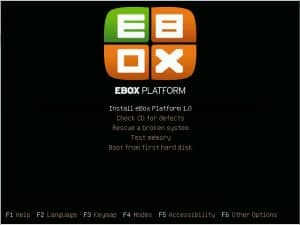
Step in eBox. eBox is a server configuration layer that lets you control your server through an easy HTTP interface. Similar to Webmin, but different in that eBox will do some of the configuration for you. For example, if you configure a proxy, then eBox will open a port in the firewall for you. This helps drastically with configuration errors that can have you scratching your head for days.

Installing eBox is as simple as installing Ubuntu, and once it is up and running, you can configure VPNs, mail servers, Squid, web sites, and file shares to name a few. In fact you can do anything with eBox that you could possibly want in a SOHO enviroment. Certainly for my needs, I am closer to configuring that VPN that has aluded me for so long. Support comes in the form of the obligitory forum and a FAQ.
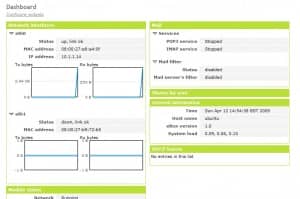

You will still need to know a bit about how to configure the services, and there are still a few niggles that need to be ironed out. So, if you are looking for server software that costs nothing, and has everything WHS has plus a lot more you could do a lot worse than eBox.
