 I do love the outdoors and last Sunday was a lovely springs morning and seen as though I’ve been spending a lot of time eating junk food, I decided to get some fresh air by jogging alongside the canal.
I do love the outdoors and last Sunday was a lovely springs morning and seen as though I’ve been spending a lot of time eating junk food, I decided to get some fresh air by jogging alongside the canal.
Wanting to track my jog I quickly downloaded an app called GPS Lite from the appstore. I realised after the run that it wasn’t really what I was looking for, all it did was measure the distance between two points, (although once connected to a PC it does tell you more), I did however take some pictures whilst running using the app which you can see at the end.
As the GPS lite app failed to meet my needs I decided that I’d go for another run this morning, and downloaded an app called Run Keeper. This App claimed to:
- See how far you run, walk, and ride.
- Track your speed, pace, and elevation.
- Record and map your routes using GPS.
- Share your fitness activities and progress with your friends.
Everything I wanted…Therefore, I downloaded it and put it to the test..The app was easy to use and I put the phone in my pocket whilst running, however, its recommended that you strap it on your arm.
After the jog I created an account on my iPhone and uploaded the jog details. I used my registration details on the RunKeeper website immediately after, which displayed the run I’d just uploaded. It overlays your run on Google maps and there is a graph below displaying the Speed Vs. Elevation, also by hovering over it shows you exactly where you are.
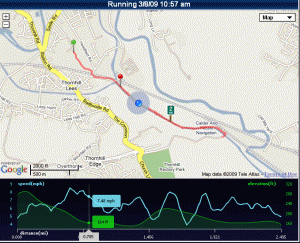
Have a look for yourself at my run on the link below.
Gaj’s run up Calder and Hebble Canal on Run Keeper or click on this link http://www.runkeeper.com/pub/act/8qW8OJx6A0YfvXEeUDuk
I used the free version, and to be honest I think it was more than adequate for my needs but they do have a premium version too, which costs £5.99 and will remove all ads and allow audio cues too.
You can see its features in the video review of the app below.
Here are some images that I took using GPSLight last week.



4 thoughts on “RunKeeper a brilliant free iPhone app to monitor your fitness activities”
I just bought an iPhone last week after having a Blackberry for 6 years. The iPhone is so much better! Yesterday I downloaded my first few games, and the kids loved JigSee, which lets you take a picture from the iPhone camera and turn it into a jigsaw puzzle game. But I will be getting this fitness app right now!!!
I wasn’t a huge apple fan before the iPhone but it really has set a standard for all the other phone manufacturers, hopefully they’ll start catching up this year.
There are loads of amazing games and there are loads of useful apps too. If you want a few tips then, try out Flixster (for local cinama listings), Fring for Voip calling and instant messaging, FS5 Hockey (allows 2 player air hockey), BSkiesLite (love this games)…
I’ll download JigSee as it sounds like fun.
Cheers David
Great post Gaj! you did actually go for a run then! Very interesting and this looks like a great app, i just don’t have an iPhone to give it a go myself!
Cheers James, I did go for a run and really enjoyed it too. This app I think will motivate me to improve on my times and push myself.
I’ve been having loads of fun using the different google map overlays too, I can tweak my routes and see exactly where I was relative to the roads etc…
I do love my iPhone but I may be worth waiting to see what else comes out this year..