Having recently written a post on five of the best online storage solutions [here], we received quite a bit of feedback regarding, what seems to be a glaring omission. Here at Gaj-it, we are open to a bit of the old constructive criticism, and to that end I would like to review Dropbox. Lets see what we have missed, and what it is that makes this a favourite of so many of you.
Dropbox gives you 2GB of online storage for nothing, or for $9.99 a month, roughly £7.14 you can get access to 50GB. You can supplement this with the Dropbox referral scheme adding 250MB of storage per person, up to 3GB of extra space. If you are a subscriber, this then goes up to 500MB, to a maximum of 6GB.
Setting Dropbox up is as easy as downloading, and installing the client. Simply create an account in the setup stage, or on the website prior to the install, and the rest is a next, next, next. Unlike some of the other sites, a client is available for Windows, Mac, and Linux, so moving files about on all three platforms should be easy.
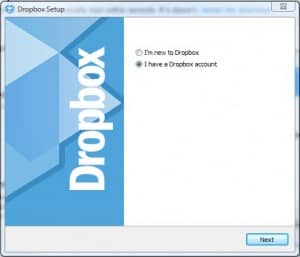
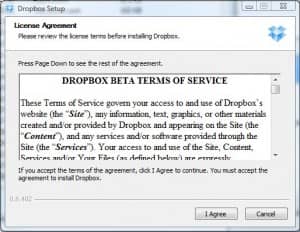
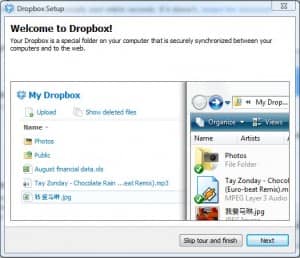
After the client has installed, an icon appears in the system tray, and a new “My Dropbox” folder is created. Right clicking on the icon in the system tray allows you to do a few things, go to your Dropbox folder, go to the web interface, restore previously changed data, or go to the forums, to name but four.
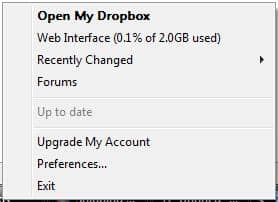
Moving files about is as simple as the familiar drag and drop into your “My Dropbox” folder. The files become synced after a short time, depending on file size, and you are then ready to share these with other computers. You can create new folders, and share these with other users as well. You can replicate all of these options on the website, as it allows for any operation to take place without any bother, and of course, allows you to be able to access your files without the client.


Restoring files with Dropbox is as simple as right clicking on the file and selecting “Revisions”, Dropbox saves all the previous versions of files, and this can also be done from the website.
Another nice feature about Dropbox is the strong community theme about it. There are forums and wikis, all offering help and advice. There are also some good tips that allow you to do some neat things like backup your Games for Windows folder, allowing you get on with your game wherever you are.
I think it is fair to say that Dropbox is a strong contender. Perhaps not as fully featured as some of the other offerings, but when it comes to compatibility with all of the different plaforms, Dropbox wins outright.
Usability: 8/10
Features: 7/10
Website: 8/10
Value of Money 8/10
Overall: 8/10

3 thoughts on “Dropbox and the dropped clanger.”
Really should take a look at Syncplicity, i wasn’t kidding when i said it is a better dropbox. To name but one thing, it doesn’t force you to use a default folder.
On which note, why do you think it impressive that dropbox has an option to backup your saved games folder? Syncplicity does that too, and any other custom folder you want.
Also, Wuala is even better.
It’s perfect service. We use it for share all projects files between our team
It’s a great service and I’m very keen on the iPhone app, that works extremely well.