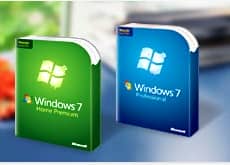 So Windows 7 is finally going to hit the shelves and perhaps you are tempted to pop down to your local computer store tomorrow and get yourself a copy. The question is can your PC run Windows 7? If you are considering upgrading Windows on your current PC, then there are two ways to check if your PC will work with Windows 7. The first is the manual way, read the system requirements and compare them to your PC, the other is the automatic way, run the Microsoft Windows 7 upgrade advisor.
So Windows 7 is finally going to hit the shelves and perhaps you are tempted to pop down to your local computer store tomorrow and get yourself a copy. The question is can your PC run Windows 7? If you are considering upgrading Windows on your current PC, then there are two ways to check if your PC will work with Windows 7. The first is the manual way, read the system requirements and compare them to your PC, the other is the automatic way, run the Microsoft Windows 7 upgrade advisor.
The published minimum system requirements for Windows 7 are:
- 1 gigahertz (GHz) or faster 32-bit (x86) or 64-bit (x86) processor
- 1 gigabyte (GB) RAM (32-bit) or 2 GB RAM (64-bit)
- 16 GB available hard disk space (32-bit) or 20 GB (64-bit)
- DirectX 9 graphics device with WDDM 1.0 or higher driver
What that means is you need a Pentium 4/AMD Athlon XP or greater (although some later model Pentium 3 processors did reach 1Ghz and beyond), 1 gigabytes of memory (but 2 would be better) a 40GB hard drive (which about half will be used for Windows) and an nVidia GeForce 6 series or better graphics card, or an ATI Radeon 9500 or better.
If you want to use the 64-bit version of Windows 7, you will need an AMD Athlon 64 or better (including the Athlon II, Phenom and Phenom II), or an Intel Core 2 Duo (although some earlier Intel processors did support 64-bits including some models of the Xeon and the Pentium 4 D).
If your PC is already running Windows Vista then you are pretty much guaranteed that it will work with Windows 7. If you are running Windows XP then there is a fair chance it will run Windows 7 but it is by no means guaranteed.
The recommended way to check for Windows 7 compatibility is to run the Windows 7 upgrade advisor. The upgrade advisor scans your hardware, devices, and installed programs for known compatibility issues, gives you guidance on how to resolve potential issues found, and recommends what to do before you upgrade.
The upgrade advisor only works on Windows Vista and Windows XP Service Pack 2, so if you are running Windows 2000 you can’t run it but also it is likely that your PC is too old to run Windows 7. The best option here is go and buy a nice new one with Windows 7 pre-installed!

3 thoughts on “Check Your PC Will Run Windows 7; Upgrade Advisor 2.0 Available”
Don’t stress out about updating your computer/laptop by using the Migration Kit for Windows 7 which is now available on the IBX site. It will let you carry out the upgrade smoothly.
http://ibx.intel.co.uk/product/migration-kit-for-windows-7-725%20/?cid=IBX:119GB107ENG1534
Windows 7 Beta is pretty good. I have used it for a few months now. I noticed that When you have a lot of programs running it doesn’t lag. There are some good features that Microsoft introduced into Windows 7. It’s easier to use and faster. Windows certainly needed some improvement. I have written a report on my experience using Windows 7 Beta. Have a look at my article, hopefully it will be useful. Please let me know what you think by commenting there.
http://ketiva.com/Computers_and_Internet/my_experience_with_windows_7_using_the_beta_version1.html
We don’t know what problems may arise in the future for Windows 7 it’s still too early but on the whole it looks great.
the migration kit is really simple to use as well…