New Year's resolutions generally focus around losing weight or finding a new job. You may have already cut down on the Jaffa Cakes, but are now faced with the problem of a poor job market as companies still try to recover from the recession by keeping on skeleton staff.
Apart from sending your CV to recruiters, this may be the year to also optimise your online social networking skills to not only help you get headhunted, but to stand out from the leaning tower of resumes when HR execs do a Google search on you.
LinkedIn is the professional's version of Facebook, so no pics from Dave's bachelor's weekend and no games of Bejewelled. What you do get however, is the chance to outline your professional expertise and impressive job history to anyone searching for you online.
Take a look below at our top ten LinkedIn tips to get yourself noticed- in a good way.

1. Make Sure Your Profile Is Publicly Available
This tip is pretty high up there if you’re trying to get headhunted. You are in complete control over what profile information is shared to non-members or contacts, but you need to ensure that your info is appearing on search engines as well. Ultimately, it’s best to leave out the personal banter from LinkedIn and keep your profile 100% professional, so that you’re comfortable with anyone looking at your info, and can ensure that as many of your skills and talents as possible make it onto the front page of Google.
2. Use Status Updates
No I don’t mean “… is looking forward to the weekend”. Status updates on LinkedIn are useful to tell the world about that major project you’re currently working on that is making you forget the faces of your own children, therefore highlighting your work ethic. Update your status to tell people what you’re working on or what you’ve just achieved. Also, by keeping tabs on other people’s statuses you may just come across a nifty networking opportunity.
3. Connect to Your Real-World Friends to Build your Network
Many people think that because LinkedIn is the professional version of Facebook, you need to have different friends on each site. While this is true to an extent (don’t add your mum on LinkedIn), it’s more the context of your interaction with your friends that differs, more so than the actual friends themselves. Let’s face it, how many Facebook friends do you see every day at work? Connect with them on LinkedIn as well, just save the booze-up invitations for FB wall posts.
4. Make Sure Your Profile is Complete
Sounds obvious, but it’s worth going back over your profile to make sure you’ve filled in all the blanks. LinkedIn provides a handy scale telling you how complete your profile is. If it’s not at 100%, your profile is sadly not completely optimised to attract the attention of the outside world. Your LinkedIn profile is basically your online CV, so make sure it’s complete and up to date- or at least relatively.
5. Give Testimonials to Receive Them
LinkedIn is perfect for the lazy HR exec who can just search for your reference rather than actually have to call someone. The more testimonials you have from other co-workers, clients etc. the better your profile looks to a potential employer. If you provide others with in-depth testimonials, when it comes to your turn they will be much more likely to put in the same amount of effort instead of , “Ange is good to work with.”
Basically, if you want to look like someone your dream company wants on their team, you need to look like someone that others have enjoyed working with.
6. Join Groups
There is a limit of 50 groups you can join which seems like a lot, but take the time to choose wisely, otherwise you’ll end up with notification after notification from an industry that has nothing to do with you. Joining like-minded groups is a great way to connect to people with the same professional background, and there’s a huge amount of job information being publicly shared by group members in the know, so don’t just join the Australian Shark Handler’s Group just because they have an interesting pic.
7. Update Your Default URL
The default URL may seem like an inconsequential matter, but if you want to add your LinkedIn profile to your email signatures (Tip number 7.5) it looks more professional to see your name at the end of the URL, rather than a random LinkedIn suggestion. If you have a somewhat common name like me though and there are 100s of “you” in the world, use your URL to include your job eg: http://au.linkedin.com/in/tanyawrites
To change the default URL, click “Edit Public Profile Settings” in the upper right corner> click “Edit” Your public profile URL, then change to your name or something equally professional (Tip number 7.75: avoid the word “douchebag”)
8. Update Your Headline
When you come up in a LinkedIn search or when you contribute to a Group Discussion, people see your name, a nice little picture of you (if your settings permit) and then your headline. LinkedIn will take the headline from your last job by default, which isn’t bad but is not necessarily going to stand out. Think about summarising what you actually do at work in a sentence, and that may provide an extra nugget of information to pique someone’s interest to click on your profile.
To change your headline, go to “Profile”> In the “Edit My Profile” tab click on “Edit” on the headline under your name.
9. Get Involved With Groups
So you’ve joined your 50-or-less groups, great- now it’s time to get your fingers typing away. Groups are great to see what’s going on in the industry around you, but social networking is all about interaction, so to get the most out of groups, you need to put a little something into them. If you can consistently post thought answers to people’s posts, or post thought-provoking posts yourself, you’ll soon develop a bit of a reputation as someone serious in your industry, and who knows a lot about your field.
10. A Big Network Does Not Necessarily Mean a Strong Network
The old quality versus quantity argument- how much is enough on your profile? People generally build their LinkedIn network based on people they’ve actually met. If you think you could give a person a recommendation, then it’s probably a safe bet to add them. Otherwise, leave the random networking to the numerous groups you’ve joined, at least people there will be more likely to share the same profession as you. Added tip: A marketing manager connecting to a professional dog-walker does nothing for those in recruitment, though you may score points for keeping eclectic professional doors open.
Got any more tips? Leave us a comment and let us know!


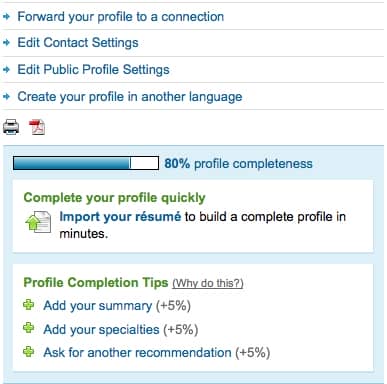
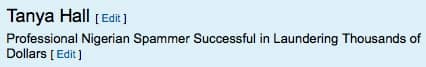
7 thoughts on “LinkedIn: Top 10 Tips to get Headhunted”
Great post Tanya! There are many excellent ways to use Linked In, but sometimes its primary purpose – to connect people professionally, is forgotten.
Nice summary of how to optimize Linkedin. Thanks.
Great tips, Tanya! I especially liked the tips about the Default URL and the Headline. Thanks! If there is any information you need about Internet safety and kids and/or Personal Safety, please don’t hesitate to ask.
Great work Tanya and I always look forward to reading your articles.
What a great article, not only for those looking for a new job or career but also those just looking to network or market their own business.
Very good post tanya.
P