 According to the statistics you are probably reading this article using Internet Explorer. The dominance of IE has worried some in recent times including the European Union who consider Microsoft position as a monopoly, especially since when you start your new PC the only web browser available is Internet Explorer. This probably means you will start using it and stick with it. But there are a whole bunch of alternatives out there and most are better than IE. Here is a look at the other main web browsers available today.
According to the statistics you are probably reading this article using Internet Explorer. The dominance of IE has worried some in recent times including the European Union who consider Microsoft position as a monopoly, especially since when you start your new PC the only web browser available is Internet Explorer. This probably means you will start using it and stick with it. But there are a whole bunch of alternatives out there and most are better than IE. Here is a look at the other main web browsers available today.
So what are the alternatives? The big four main alternatives are FireFox, Chrome, Safari and Opera. Firefox comes from the Mozilla foundation and has an impressive family history going way back to the birth of the Internet, Chrome is Google’s entrance in to the browser market and also a key component in the upcoming Chrome OS, Apple’s Safari is becoming more popular as not only is it available for the Mac and Windows but it is also the browser inside the iPhone. Finally Opera is made by the Norwegian company Opera Software who specialise in web browsers across many platforms including mobile phones. The thing to note about all these web browsers is that they are FREE and can be downloaded and installed on your PC easily.
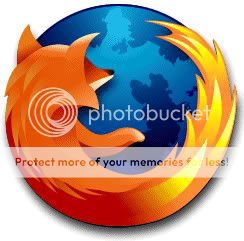 |
Firefox has the biggest market share after IE and is a truly cross platform browser. It is available for Windows, OS X and Linux and comes with a whole host of features like tabbed browsing, spell checking, a download manager and private browsing. A great thing about FireFox is that new features can be added to the browser by downloading ‘addons’. There are thousands of addons covering social networking, sports scores, business trip planning, movies, music and more. |
 |
Google’s Chrome is a relative newcomer to the browser market and is only just a year old. The key feature of Chrome is that it is fast, so fast in fact that some people have written a NES (Nintendo Entertainment System) emulator in Javascript. Trying to play it on IE or Firefox is impossible, but with Chrome it works. Now you can enjoy those late 80’s classics like Super Mario Bros, Tetris and The Legend of Zelda in your web browser. At the moment Chrome is only available for Windows but there are promises of versions for OS X and Linux but Google is taking a long time to fulfil them. |
 |
Apple’s Safari which is now at version 4 is a must for all Mac users but there is a Windows version available as well. It has plenty of user interface niceties like Cover Flow for history, searchable history and full-page zoom. It is nearly as fast as Chrome and has great support for RSS including a built-in RSS reader, RSS aggregation and RSS bookmarking. With the full weight of Apple behind it and its inclusion on the iPhone and iPod Touch, we will be seeing more of Safari in the years ahead. |
 |
Opera is often overlooked as a browser but like Firefox it is available on a whole range of operating systems including Windows, OS X and Linux. With Chrome demonstrating the need for Javascript speed in the web browser and Safari almost matching it, Opera 10 which was recently released, concentrates on speed and performance. Other features include Visual Tabs (which shows a thumbnail of the page when hovering a tab). Speed Dial, Webmail Integration and Inline Spell-Checker. |
One final thing to say about the alternatives to IE is that they all tend to adopt new web standards quicker than IE. The wheels at Microsoft turn slowly and when new web standards appear it is normally IE that complies last. For example Firefox 3.5 already has support for many of the new features of HTML 5 and browsers like Safari and Opera are the first to pass the Acid3 test (which is designed to see how well a web browser follows certain selected elements from web standards, especially relating to JavaScript).

6 thoughts on “Which Web Browser Should I Use? Web Browser Review”
Anyone interested in checking out some HTML5 sites & demos, with Google Chrome Frame, can try the ones I’ve discovered:
http://www.youtube.com/html5
http://demo.sproutcore.com/video/
http://www.rgraph.net/
http://html5gallery.com/
http://tinyvid.tv/
I don’t know, if you need to prefix the URLs with “cf:”, or not (I use Chrome 4 on Ubuntu).
There’s also a Javascript NES emulator here (you definitely need Chrome, to play the games):
http://benfirshman.com/projects/jsnes/
This stuff is really cool!
It’s all about Firefox for me. So many add-ons that make web browsing a delight – XMarks, Adblock, BugMeNot, Invisible Hand, Linkification …
Kev,
It it very true that add-ons for FireFox make it a very compelling choice for web browser… Anyone at Google or Apple listening???
Gary
I think the IE is the most user freindly. Firefox is alright, nothing special for the aerage web user. Opera, the font’s come out funny. Safari and Chrome as a funny look to it. I gues it’s like everything – what you grow up on is what you are used to.
Hi, I know this post is pretty old, but opera has been trying to update their image and all their old one is all over the internet and since yours is one of the top results on google, we’d really appreciate it if you could change it. Opera’s new icon can be found here: http://www.opera.com/press/resources/ Thanks for your time!